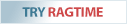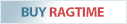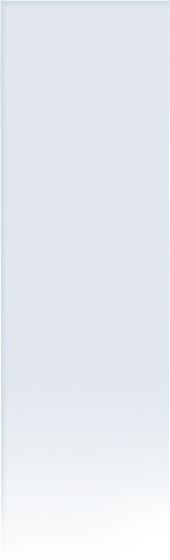New Features in RagTime 6: Ease of Use
Easy access to all Unicode characters There are far more characters than available on the keyboard. These special glyphs – symbols, ligatures or special characters but also characters of other script systems – are now accessible in a well-arranged palette directly in RagTime. This way, you can use texts and labels with the correct symbols for international currencies, and arrows as well as other graphics, or symbols from outside the Latin script systems, as long as they are available on your system. You may string frequently used glyphs in a list. or even assign them to freely definable hotkeys, or define a keyboard shortcut.
There are far more characters than available on the keyboard. These special glyphs – symbols, ligatures or special characters but also characters of other script systems – are now accessible in a well-arranged palette directly in RagTime. This way, you can use texts and labels with the correct symbols for international currencies, and arrows as well as other graphics, or symbols from outside the Latin script systems, as long as they are available on your system. You may string frequently used glyphs in a list. or even assign them to freely definable hotkeys, or define a keyboard shortcut.
Find documents faster
 With the Windows search filter and Mac OS X Spotlight, modern operating systems offer a comfortable way to search documents not only for their name but also for content. This search method, also known as “full-text search”, is supported by RagTime on Windows 2000/XP and Mac OS X (version 10.4 or newer). RagTime provides the document content to be indexed to the operating system so that you can now retrieve RagTime documents as long as you know just a few words from their content.
With the Windows search filter and Mac OS X Spotlight, modern operating systems offer a comfortable way to search documents not only for their name but also for content. This search method, also known as “full-text search”, is supported by RagTime on Windows 2000/XP and Mac OS X (version 10.4 or newer). RagTime provides the document content to be indexed to the operating system so that you can now retrieve RagTime documents as long as you know just a few words from their content.
Smooth screen preview of EPS and PDF files
 EPS files contain besides vector data a preview image, which is usually sufficient to act as a placeholder in a document but has a resolution too low for comfortable working. RagTime creates a perfect screen preview for EPS files from the vector data. Even if you place EPS files that are rich in detail, or investigate details in zoom mode you will still have an optimum screen preview. On Windows, this function requires a Ghostscript installation.
EPS files contain besides vector data a preview image, which is usually sufficient to act as a placeholder in a document but has a resolution too low for comfortable working. RagTime creates a perfect screen preview for EPS files from the vector data. Even if you place EPS files that are rich in detail, or investigate details in zoom mode you will still have an optimum screen preview. On Windows, this function requires a Ghostscript installation.
Smooth preview for transformed objects
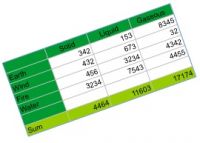 RagTime now displays objects that have been rotated, skewed or transformed in another way in the finest quality on the monitor. This considerably facilitates placing components and applying changes to it.
RagTime now displays objects that have been rotated, skewed or transformed in another way in the finest quality on the monitor. This considerably facilitates placing components and applying changes to it.
Browsable font list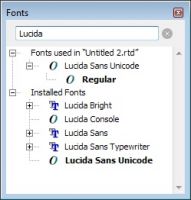
RagTime has always displayed fonts that are installed and used in a document separately. With RagTime, this list becomes even more informative. Sorted in font families and tagged with symbols representing the font type (PostScript, TrueType and OpenType), the font list additionally features a search function. By entering known parts of the font name the list is automatically filtered, merely displaying the character sets that match the search query. There is no faster way to gain an overview.
RagTime.de Development GmbH
Feldriethe 4
30826 Garbsen
Germany
Tel.: +49 5131 70 93 6-0
Contact us by e-mail