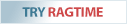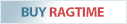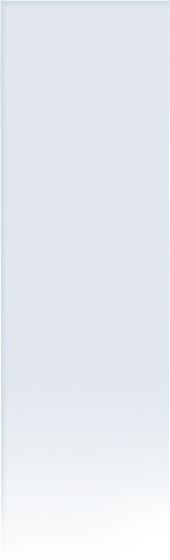New in RagTime 7
RagTime 7 comes with many enhancements/corrections over the previous version RagTime 6.6. Here is an excerpt of the changes:
- Compatibility with current Mac and Windows versions
RagTime 7 natively runs on Intel and M1/M2 Macs. For Windows we still recommend using RagTime 6.6.x until RagTime 7 is also available for Windows
- General performance improvements and bug fixing
- The RagTime software installation has been significantly simplified
RagTime program extension no longer need to be installed separately, but are activated directly from within the RagTime program
For Mac only
- The entire interface to the Mac operating system was changed from older Mac APIs to new Cocoa APIs. RagTime documents and functions have not changed
- The RagTime program has been signed by Apple
- The PICT-to-drawing conversion has been discontinued
- CSV file import is integrated by default
For Windows only
- The RagTime help menu now uses PDF documents. On Windows 10 and 11 PDF files are automatically supported. For more convenient navigation within the online help, Adobe Acrobat Reader can be installed alternatively
RagTime.de Development GmbH
Feldriethe 4
30826 Garbsen
Germany
Tel.: +49 5131 70 93 6-0
Contact us by e-mail