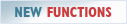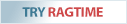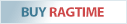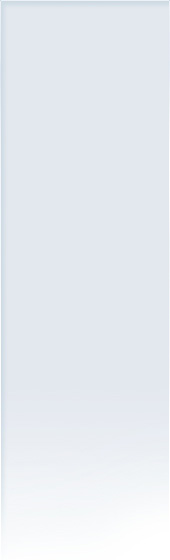News Archive
macOS 14 (“Sonoma”) is fully supported by RagTime 7, including Intel, M1, M2, etc.
Apple's current operating system Big Sur and Monterey as well as the new M1 processor will be supported natively by RagTime in the coming version.
RagTime 6.6.6 brings extensive technical enhancements and bug fixes, and is fully compatible in operation and with all RagTime documents. It supports macOS 10.11 - 10.14 (“Mojave”) and Windows 7/10. For more information see our newsletter.
The 64-bit version for “Catalina” and “Big Sur” is unfortunately not yet ready. We expect completion by the end of the first quarter of 2021. For more information see our newsletter.
An upcoming RagTime version will completely support macOS Catalina. For more information see our newsletter.
RagTime 6.6.3 introduces full support for the new macOS 10.13 (“High Sierra”), and runs perfectly on it. It brings improvements for Mac and Windows users.
RagTime has received a new printing system for Mac systems. It allows previewing single pages within the print dialog. For proofing purposes, a preview of the output can be scrolled page by page without the need to start the “Preview” app.
“Quick Look” document preview in the Mac Finder and document preview in the Windows Explorer, enhanced spreadsheet in large documents containing many multiline text cells, revised RagTime document open and save dialogs (Mac) and much more – RagTime 6.6 customers can download this update free of charge.
RagTime 6.6 works perfectly with macOS Sierra. There will not arise further costs for RagTime 6.6 customers, older RagTime versions need to be upgraded.
Improved performance and stability, unlimited PDF print job size, doubled maximum RagTime document size and much more – RagTime 6.6 customers can download this update free of charge.
RagTime 6.6 fully supports OS X 10.11 (»El Capitan«), older RagTime versions need to be updated.
RagTime 6.6 includes support for Windows 10 (starting with Windows XP). It has higher performance, greater speed, and is even more stable, resulting from code optimizations utilizing the latest Microsoft developer tools. As a further benefit, the RagTime 6.6 memory requirement is reduced by up to 30%.
RagTime 6.6 supports OS X from 10.6 on. It offers better performance and includes many code optimizations and modernizations, making a speedier and even more stable RagTime version. In addition, modern Apple developer tools were used. All known RagTime issues occurring under Yosemite were fixed.
RagTime 6.5.2 is compatible with Apple OS X 10.10 Yosemite. We know about one minor issue, which relates to the Apple printer driver. RagTime will crash during the set-up of an individual page size for a document. We have informed Apple about this and we are working hard to remove this limitation.
RagTime 6.5.2 is compatible with Mac OS X 10.9 aka Mavericks. We have tested all RagTime components intensively against the final Mavericks version. We can confirm, that RagTime 6.5.2 is working flawlessly with Mavericks. A successfull RagTime test range with over 30 components confirms this statement.
In case you find an incompatibility, please inform the support about it. We will have a closer look init to solve the issue as soon as possible.
Successfull upgrade to Mavericks and enjoy being productive with RagTime 6.5.2.
We have done it! The FileTime X Update is available now. The updated FileTime-X-Extension requires RagTime 6.5.2. The update can be downloaded free of charge from the Donwload area.
RagTime is a real cross-plattorm application. We tested RagTime 6.5.2 with the final Windows 8 Pro Version and found no issues. It is a perfect match. While using the most recent OS versions on a Mac and Windows Computer RagTime stays the professional Business-Publishing Solution.
RagTime works flawless on Mountain Lion. Continue working with RagTime 6.5.2 on Mountain Lion (OS X 10.8) as you have done on Lion, Snow Leopard, Leopard and Tiger.
The mountain lion is coming. And RagTime is ready of it. Updated tests using the Apple Mac OS X 10.8 developer preview are looking fine. RagTime 6.5.2 show no issues with the announced Mac OS X 10.8.
The latest RagTime 6.5.2 version is fully compatible on Mac OS X 10.7 (Lion). As Lion has no PowerPC emulator anymore older RagTime Versions won't work on Lion.
RagTime 6.5 can be installed and used on Windows 7 without any restrictions. Just make sure to quit the installer prior to starting the application.
There is a RagTime 6.5 Update available for Mac OS X Snow Leopard. Due to immediate help from Apple our development team was able to fix the bug, that prevented opening RagTime files by double clicking, dragging the file onto the application icon or by AppleScript. RagTime 6.5, with all updates installed, works perfectly with the Mac OS X 10.6 operating system . Download the update installer free of charge.
Since mid-April the final version of RagTime 6.5 is delivered worldwide. Final improvements in details like optimized overprinting and support for spot colors make the final version even more usable. RagTime 6.5 is the most stabile, fastest and most user-friendly RagTime ever!
Upgrade of Johannes, Power Functions and MetaFormula for RagTime 6.5. Work even more efficient with RagTime 6. Printing leaflets, intelligent forms and additional automation features are the highlight.
The stability of the second preview has been further improved, based on the feedback of many customers. New features include Spotlight full-text-search for Mac, and GhostScript 8.6.3 support for PDF export on Windows. Mac OS X AppleScript and Windows OLE support have been optimized.
RagTime FileTime X-UB is the new Mac OS X Universal Binary extension to connect to FileMaker databases. Using FileMaker as RagTime's database now is faster and easier to use. Customers owning FileTime X for RagTime 6.0.2 may get FileTime X-UB free of charge with the purchase of a RagTime 6.5 upgrade.
A preview of RagTime 6.5 is here. Being Universal Binary it is many times faster on actual Mac Intel Computer. The new OLE-Support offer complete remote control. Enhanced layout allow for text on individual shaped curves. Many new functions and further improvementsmake RagTime 6.5 ever more easy and efficient to use. Try the preview of RagTime 6.5 now.