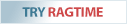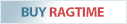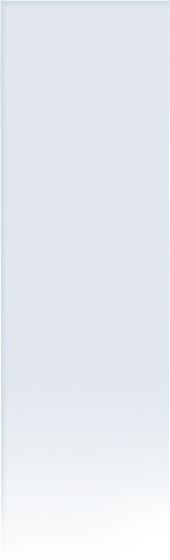RagTime 7 – Current version
You are allowed to use RagTime without any restrictions for as long as 30 days. After the end of the evaluation period you still can open your RagTime documents. However, you will not be able to save them. If you are going to purchase RagTime, you can use the installed copy right away.
- RagTime 7 system requirements (macOS 26 “Tahoe” not yet officially supported)
- RagTime “Read Me” files, please read before installation!
| macOS 10.12 - macOS 15 |
(“.dmg” approx. 350 MB) |
| Windows 7 - 11 |
(“.zip” approx. 340 MB) |
- RagTime 7 change log
The RagTime installer contains German, English, French and Dutch language packages.
The RagTime documentation is comprised of different parts, starting with a simple introduction and leading to a detailed reference manual. The entire documentation can be used by Windows users as well as Mac users.
The documentation contains the following manuals, which can be accessed via the RagTime „Help“ menu, and in the PDF format:
-
“First steps with RagTime", an interactive introduction offered right away after starting RagTime
- “RagTime Training Manual” offers basic knowledge and exercises for RagTime beginners
- “RagTime Reference” contains an overview and general information of all supported documents and components. Additionally you will find here a reference of all menus, commands, tools, windows, and dialogues with all panels
- “RagTime Formulas and Functions” contains complete descriptions and examples of all calculation functions and operators
- “Extended Formulas and Functions” describes new engineering functions in RagTime
- “SlideTime Reference” the presentation module integrated with RagTime
- “Addressbook Functions” are a RagTime extension for importing data from the macOS address book
All manuals in printable PDF format are located in the “CD Extras” folder of the current RagTime installation media, or can be found here. To read or print the manuals you will need Adobe Reader or any other suitable program that can open and display PDF files.
RagTime.de Development GmbH
Feldriethe 4
30826 Garbsen
Germany
Tel.: +49 5131 70 93 6-0
Contact us by e-mail