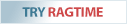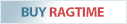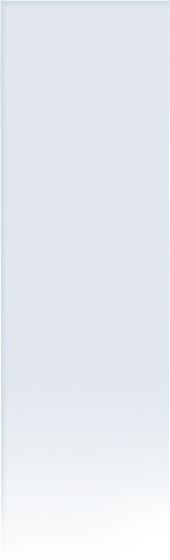RagTime – FAQ
Does RagTime 7 run properly under Windows 11/10/7?
Yes! The new RagTime 7 version is completely Windows 64-bit compatible.
Does RagTime also run under macOS 15 Sequoia?
Yes, RagTime 7 runs flawlessly under macOS Sequoia. The current version can be downloaded for installation from our download area.
Does RagTime also run under Apple Silicon based Macs?
Yes! M1, M2 etc. based Macs can be used beginning with RagTime 7.
Does RagTime also run under macOS 14 Sonoma?
Yes, RagTime 7 runs flawlessly under macOS Sonoma. The current version can be downloaded for installation from our download area.
Is RagTime 7 compatible with macOS 13 Ventura?
RagTime 7 runs on macOS Ventura.
Does RagTime run under macOS Monterey/Big Sur/Catalina?
Yes! macOS Monterey/Big Sur/Catalinaare supported by RagTime 7.
Does RagTime run properly under macOS 10.14 (Mojave/High Sierra/Sierra)?
Yes! macOS Mojave/High Sierra/Sierra are supported by RagTime 7.
Does the ODBC database connection Connect Pro work with RagTime 7?
The current RagTime 7 version supports RagTime Connect Pro.
Does the FileTime RagTime database connection run with RagTime 7?
Currently, this is not supported by RagTime 7. FileTime is only supported by RagTime 6.6 (up to FileMaker 15).
What about RagTime EDU versions?
RagTime no longer offers discounted EDU versions. Customers with an older EDU or full version license can purchase an upgrade to RagTime 7 (please state serial number with your order). New customers who do not own a RagTime license can purchase a full version of RagTime.
Why do we not ship an installation DVD anymore?
The
majority of our customers have expressed the desire to download and
install the software directly via an online installation media. Another
advantage is that we can update the online media, when needed. This
ensures that the software is always kept up-to-date.
Do I get printed user manuals?
No.
The RagTime user manuals are available as printable PDF documents on
the installation media. In addition, manuals that are optimized for
on-screen use are available directly in RagTime, in the online help
(“Help” menu).
Why can't I order RagTime in an online store?
RagTime
is distributed by the manufacturer directly. With each order we assist
our customers in an advisory capacity and check the contact data and,
where appropriate, also existing serial numbers. Individual offers
ensure that our customers select appropriate products.
How can I continue to use my existing FileTime license?
The
existing FileTime license is compatible with the latest FileTime
version. In this case just activate FileTime in the RagTime “Settings”
and restart RagTime for once.
How can I continue to use my existing Power Functions/MetaFormula/Johannes licenses?
The
existing licenses are compatible with the latest Power
Functions/MetaFormula/Johannes versions. In this case just activate the
desired extension in the RagTime “Settings” and restart RagTime for
once.
Can the RagTime 7 license also be used for RagTime 6.6?
RagTime 7 licenses can also be used with RagTime 6.6. This means that customers who purchase the RagTime 7 product or an upgrade can use this license with both RagTime 6.6 and RagTime 7.
Has the software operation changed?No. The operation is completely identical to the previous version, so everything can be used as usual.
Does RagTime 6.6 work properly with Apple Retina displays?
Yes!
Beginning with RagTime 6.6 high-resolution Retina displays are
supported. This allows for a crystal clear display of RagTime documents
and user interface, and returns a considerably enhanced text quality, an
increased readability of menus and palettes, images displayed in twice
the resolution, etc.
Is RagTime 6.6 available for iPad/iOS?
RagTime
is a business publishing software that requires a powerful Mac or
Windows workstation. A tablet or smartphone version is not planned.
RagTime documents can be saved in the PDF format and transferred to
mobile devices.
Can I upgrade my RagTime 2/3/4/5 to the new RagTime 7?
Only RagTime 6 licenses are qualified for upgrade. Earlier license versions require a RagTime full version license.
Can I upgrade RagTime Solo to the new RagTime 7?
For
many years RagTime Solo has been made available free of charge. An
upgrade to RagTime 6.6 requires the purchase of a RagTime full version.
Documents created with RagTime Solo are compatible with 7.
Can I upgrade a 5 user RagTime version to RagTime 7 with only two users?
Yes,
it's possible! The remaining users can be upgraded at a later point in
time. Bulk prices apply on a per-order base, often upgrading all users
is more cost-effective.
Are RagTime 7 documents compatible with older Ragtime versions?
All
RAgTime versions beginning with RagTime 6 (6.0, 6.5, 6.6, 7) use the
RagTime 6 document format, and hence are compatible among one another.
Note: functions introduced with newer versions cannot be used with older
RagTime versions.
Can RagTime open older RagTime documents?
Yes!
RagTime 3, 4, 5, and 6 documents can be used. Upon saving, these will
be stored in the RagTime 6 format. And you only get that from RagTime!
I plan to buy a new computer in the near future. Will I be able to install RagTime on it?
Sure! After downloading and installing
the software the existing RagTime 7 authorization code can be used on
the new computer. Note: RagTime single-user licenses allow the
installation of the software on one main computer and also on one second
computer, but the use is restricted to one user.
What is a RagTime multi-user license?
From
two users onwards we talk about a multi-user license, which enables
RagTime to be installed, with just one license, on any number of company
workstations. The concurrent use of RagTime is possible when not
exceeding the maximum number of users.
RagTime.de Development GmbH
Feldriethe 4
30826 Garbsen
Germany
Tel.: +49 5131 70 93 6-0
Contact us by e-mail