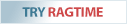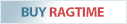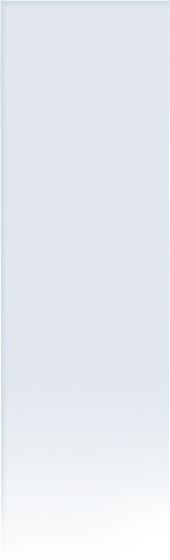MacBook Pro Touch Bar – RagTime hangs at input dialogs
==========================================
Update (03/28/2017):
This problem has been fixed in macOS 10.12.4.
==========================================
We have identified problems under macOS 10.12.2 and 10.12.3, which only occur with the new MacBook Pro Touch Bar, other Mac computers are not affected. The symptom is that RagTime input dialogs, e.g. license dialog, export dialog, and other messages can make RagTime freeze and become non-operative.
It is about a problem in Apple's macOS 10.12 (»Sierra«) in conjunction with Touch Bar devices. We reported this problem to Apple (Bug#29754191, DTS#655238679 __raiseError...). We are in contact with Apple and hope that they will be able to correct this issue quickly.
Due to this problem, RagTime can currently not be used on Touch Bar devices. We are very much aware of the consequences and are working, together with Apple, on a solution for this problem. As soon as new information becomes available or a solution is scheduled, we will update this Tech Info.