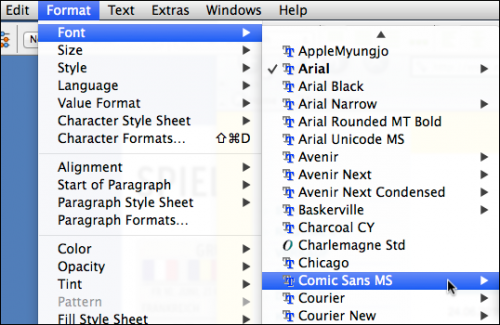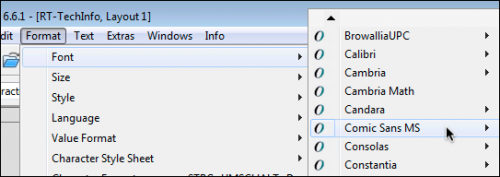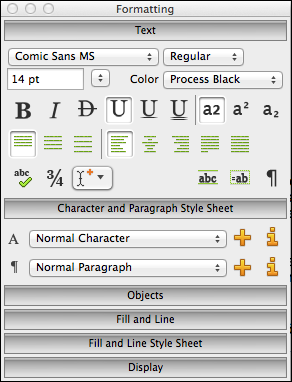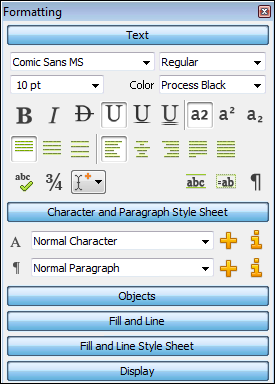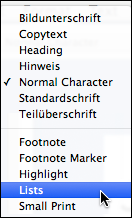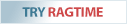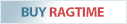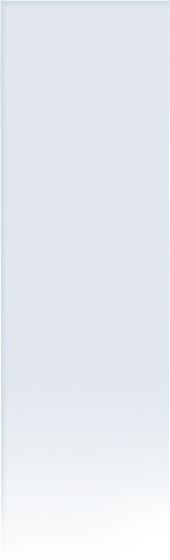Simple fonts choice in RagTime documents
06/24/2016
When working with RagTime, you have several options to easily choose document fonts:
Via the menu bar
The first option that comes into mind is using the “Format > Font” menu, which intuitively lets you choose the desired font after you have highlighted the relevant text passage within the document (Fig. 1).
|
|
|
|
| Fig. 1: Choosing a font under OS X (top) and Windows |
After you have opened the “Format > Font” menu, you may enter one or more initial letters of the desired font name, making the selection jump to the searched font name, e.g. “com” when searching for “Comic Sans MS”.
Via the toolbar
Another option to choose a font is to select the desired font from the Formatting Palette (Fig. 2). To open the Formatting Palette, click on the ![]() icon in the toolbar.
icon in the toolbar.
|
|
|
|
| Fig. 2: Formatting Palette under OS X (top) and Windows |
The pop-up menu for fonts also supports entering one or more initial letters of the desired font name, so that the selection jumps to the searched font name, e.g. “com” when searching for “Comic Sans MS”.
Vis the character style sheet
By default, RagTime comes with some character style sheets readily available, such as “Normal Character”, “Heading” or “Lists”, which can be used right away (Fig. 3).
|
|
|
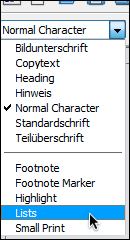 | ||
| Fig. 3: Character style sheets under OS X (left) and Windows |
||||
However, the basic idea of character style sheets is that users can create their own collection of frequently used fonts, font sizes and font styles, and define them as their personal style sheets which can then be chosen from the pop-up menu in the toolbar.
To create your own character style sheet, open the RagTime Inventory by clicking on the ![]() icon in the toolbar. In the Inventory open the “Auxiliaries” folder and then “Character Style Sheets”. Initially, it only contains “Normal Character”. Do a double-click to open it and create your own style sheets. Later these will be listed in “Character Style Sheets” and can be accessed from the pop-up menu in the toolbar.
icon in the toolbar. In the Inventory open the “Auxiliaries” folder and then “Character Style Sheets”. Initially, it only contains “Normal Character”. Do a double-click to open it and create your own style sheets. Later these will be listed in “Character Style Sheets” and can be accessed from the pop-up menu in the toolbar.
Likewise, paragraph style sheets can be created and selected using the procedures described above.
You will find details on using font and paragraph style sheets in the “RagTime 6.6 Reference” manual:
“Using Character Style Sheets” (Chapter 13.8)
“Paragraph Style Sheet Editor (command)” (Chapter 19.207)