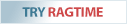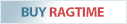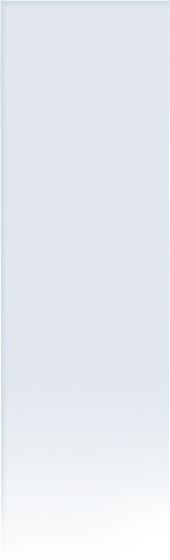PDF export of mail merges with separate files can fail
01/26/2016
=======================================
This problem does not occur with RagTime 7!
=======================================
The export of a mail merge document to PDF can be used with the option “Create Separate Files” which will force each document to be written to its own file.
However, under OS X this works in a limited way only, because the export is restricted to a maximum of 253 single files. Documents that exceed this number are not processed, and the following error is issued:
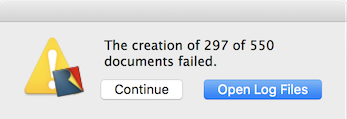
This problem only occurs if the method PostScript Converter of Mac OS X is selected from the “Job” tab.
On the other hand the methods Adobe Distiller and Prepare PostScript File Deferred for Distillation work fine.
This malfunction is due to a problem in OS X which RagTime cannot circumvent.
As a workaround for larger PDF exports in mail merges, the PostScript Converter of Mac OS X can be used in partial steps. For this, always specify 250 documents in the “Pages” field, i.e. 1-250, 251–500, 501-750, etc.
After each export RagTime needs to be closed and restarted.