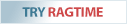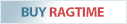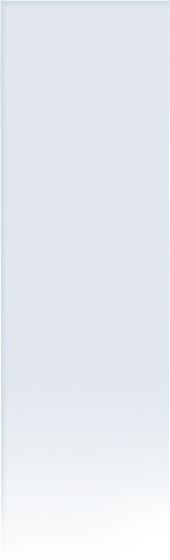Slow open/save as dialogs under OS X
Update (01/20/2016):
Upgrading to OS X 10.11.3 should fix the problem of slowly open/save dialogs.
11/26/2015
We discovered that, after starting RagTime, the “Open document…”/“Save as…” dialogs take very long to appear before opening when called for the very first time. The next time the dialogs are available as fast as ever. After restarting RagTime the dialogs are as slow as described above.
We were able to figure out that this behavior is due to a security service (“tccd”) in OS X, which produces, for some inexplicable reason, a large amount of disk accesses, and hence delays opening the menu. This is especially apparent when RagTime access to the Apple Address Book (Contacts) is permitted.
The security service can be reset, making the Open dialog quickly available. First start the “Terminal” program (Apple Utilities) and issue the command
sudo tccutil reset AddressBook
in the Terminal window. Then, you will be prompted to enter the admin password. Your Mac admin will help you with questions regarding the Terminal program.
Unfortunately RagTime cannot change this behavior, the problem is due to Apple. We hope that they will fix this problem for a future version.
The following OS X versions are affected:
- OS X 10.11
- OS X 10.10
- OS X 10.9