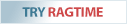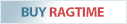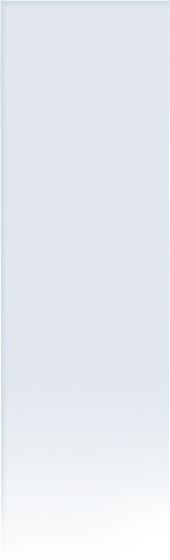Convert RagTime documents to PDF using AppleScript
On MacTechNews there was a question how to use AppleScript to batch-convert RagTime documents in a folder to PDF.
The “RagTimeToPDF” script has a simple structure, so refinements for specific tasks should not be difficult to realize.
First the script asks for a folder with RagTime source documents, then for a target folder where the generated PDF files should be stored. All RagTime documents in the folder are opened one by one (more precisely: all objects with the file name extension “.rtd”), exported as PDF, and closed again.
For each RagTime document, it is assumed that there is (at least) one layout component. The first one is exported, otherwise nothing happens. There is no code to prevent duplicate names on export. However, this should not be a problem because the RagTime documents in the folder must already be uniquely named.
Download RagTimeToPDF.scpt
Alternatively, there is an AppleScript based droplet written by Tom Eckert allowing automatic export of PDF files from RagTime documents: PDFExport_RT666