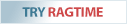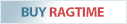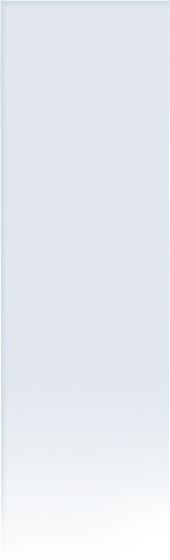Installing RagTime under OS X after downloading the disk image
13.10.2015
After downloading the RagTime disk image (.dmg) from the RagTime website and starting the RagTime installer, and depending on the Mac OS settings and the OS, a message may be issued that this software originates from an unidentified developer and hence cannot be installed for security reasons.
However, the RagTime installation can be done despite security limitations if you right-click on the installation package symbol (or click while pressing the Ctrl key) and select from the contextual menu “Open with > Installer”:
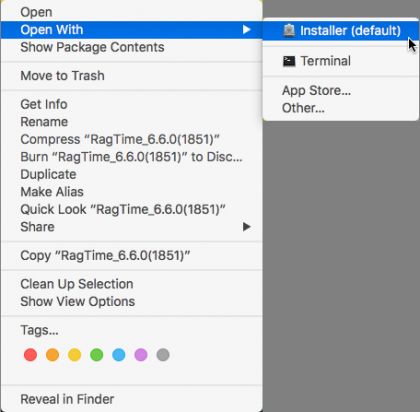
In newer Mac OS versions Apple has implemented as a means of security (“Gatekeeper”) that all programs downloaded from the Internet are tagged with a warning. Only downloads from the Apple App Store are excluded from such warnings.
Due to technical reasons, the new RagTime 6.6 version cannot be signed to avoid the unidentified developers warnings. The reason for this lies at Apple because it is not feasible to install extension modules for signed programs. RagTime offers several extension modules (FileTime X, Connect, Power Functions, dictionaries, etc.), which we and our customers really do not want to abandon.
Important:
After installing RagTime 6.6.x the RagTime extensions (Power Functions, MetaFormula, FileTime X, Connect Pro, Johannes) need to be installed again, too. Otherwise an unpredictable program behavior and strange error messages can occur.
We thank you for your understanding and hope that Apple will enhance the signing of apps in the future.