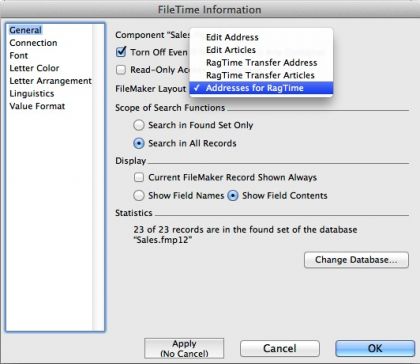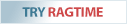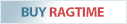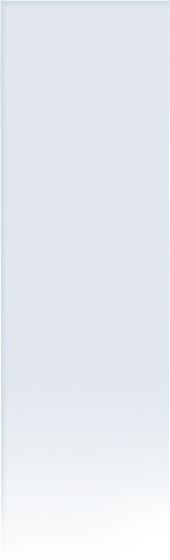Notes on FileTime X and FileMaker 12
There is a change in FileMaker 12 that possibly makes a minor change necessary both of your database and the RagTime stationeries.
FileTime X accesses records in FileMaker by retrieving field values and field names from the selected database and the layout selected in it. This information is used by FileTime X to provide that information in RagTime. Since version 12, FileMaker does not always return field values and field names in the same order. If this happens, FileTime X can not form the pairs correctly.
Solving the issue
Data and names will be returned consistently by FileMaker 12, if fields in the FileMaker layout are geometrically arranged in the same order as they have been added to the layout.
For that reason, create a special Layout for data transfer, having exactly the fields needed for the RagTime stationery. (There is an additional advantage: Communication between FileMaker and FileTime X will be faster. This has been the case with older versions of FileTime X as well.)
In FileMaker 12, switch to the “Layout Mode” and create a new layout in the menu “Layouts“. Chose the main table for fields to be displayed. Choose a clear name for the layout.
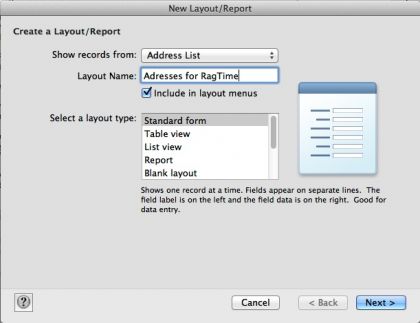
In the next step, choose the fields needed for the RagTime stationery (from the main table and possibly from other tables):
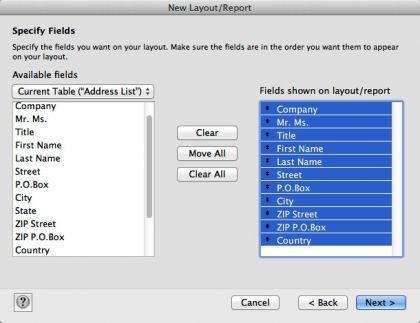
Click “Next” until FileMaker creates the layout. This new layout has a consistent behaviour regarding field names and field values. (Be careful with repeating fields: Each repitition will be transferred to FileTime. Usually it makes sense for repeating fields, to display only one value of the repetitions. This is done in “Inspector”, panle “Data”.)
In RagTime this special layout can be selected for the data transfer when creating a FileTime component:
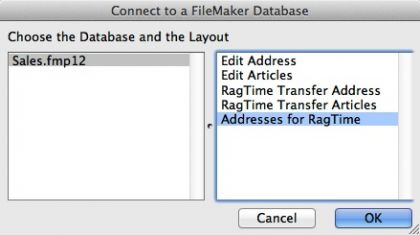
Or you may change the FileMaker layout later. Open the component information by double clicking it in the Inventory. In the panel “General”, the FileMaker layout can be changed: