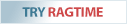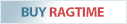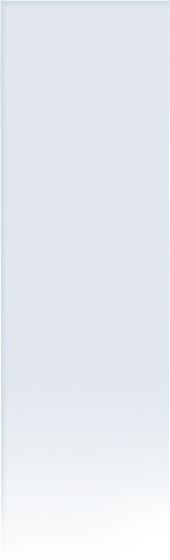Office Examples: Printing Documents Perfectly
An outstanding RagTime characteristic is that it properly prints documents. The printout is always identical with the monitor view on a Mac or PC. Text, pictures and graphics are always printed in highest quality, regardless of the chosen output device (e.g. mainstream inkjet printer, laser printer, or color copier). Even the largest documents, comprised of hundreds of pages as well as many images, are always printed correctly and completely.
In RagTime, you will use exactly positioned frames for placing objects within a document. Hence, word wrapping and hyphenation is preserved as intended, even when printing on different printers or opening RagTime documents on different computers. The relative arrangement and the size of page objects such as text, headlines, logos, pictures and graphics can be defined accurately to the millimeter. Another strength in RagTime is the support of custom page sizes. Even the combination of portrait and landscape pages within the same document is feasible and without any problems.
The maximum printable area of a document is, taking into account the chosen paper format, already properly displayed on the monitor screen. Splitting a document page of the size DIN A3 into several DIN A4 pages, with proper overlaps and marked cutting lines, can be done without any problems.
Printing perfect documents with RagTime (click on the thumb to open larger view):
|
|
|
|
|
|
|
|
|
|
|
|