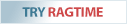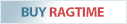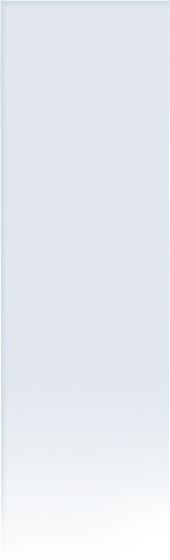File paths in AppleScript
10/22/2020
As of RagTime 6.6.6 old file paths are no longer supported in the colon syntax, UNIX paths must be used instead.
If you need to convert paths in scripts, you can use the commands POSIX file and POSIX path from the “Standard Additions”.
Example:
set oldPath to (path to desktop folder) as string
-- > "Macintosh HD:Users:tom:Desktop:"
set newPath to POSIX path of oldPath
-- > "/Users/tom/Desktop/"
set againOld to POSIX file newPath as string
-- > "Macintosh HD:Users:tom:Desktop:"
RagTime.de Development GmbH
Feldriethe 4
30826 Garbsen
Germany
Tel.: +49 5131 70 93 6-0
Contact us by e-mail