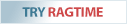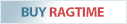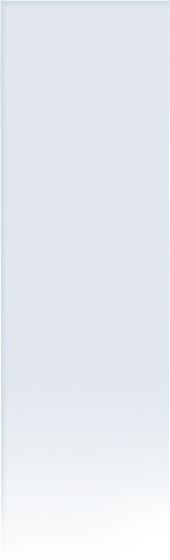References with preserved formatting
10/14/2020
If a formatted cell content from a RagTime spreadsheet is to be transferred to another cell using a function, you are confronted with the problem that the formatting of the cell content is not applied in the target cell.
To prevent this, adding a character will do the trick:
By adding a hashmark (“#”) before the cell coordinates – in the example below #$A$2 – not only the cell value but also the original formatting is referenced.
More information can be found in the chapter “16.23 References with Formats” of the RagTime Reference manual.
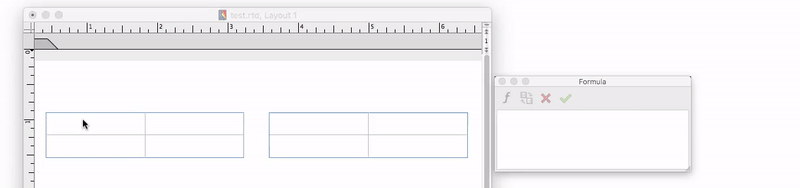
(Click on image to enlarge)
RagTime.de Development GmbH
Feldriethe 4
30826 Garbsen
Germany
Tel.: +49 5131 70 93 6-0
Contact us by e-mail