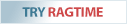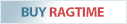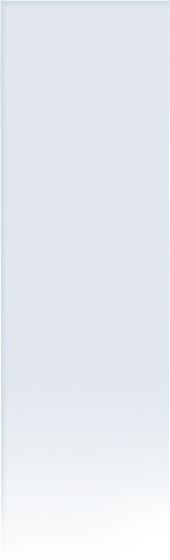RagTime – Access addresses in Mac OS X 10.8
Last updated: 10.01.2013
If you open the tap »Address Book« from within »Extras → Settings…« for the first time, you are asked to allow RagTime access to addresses from the »Address Book«. If you deny access here, RagTime will crash.
If you try to open the Settings again, after RagTime has been restarted, it will crash again, as the »Address Book« tap is opened again right away.
Solution:
In Mac OS X 10.8 access to various system components is configured in the System Preferences. Open »Security & Privacy« and click on the »Privacy« Tab. In the »Contacs« configuration you can re-establish access to addresses for RagTime.
Now you can use the RagTime Preferences again without the described issue.
RagTime.de Development GmbH
Feldriethe 4
30826 Garbsen
Germany
Tel.: +49 5131 70 93 6-0
Contact us by e-mail