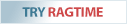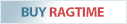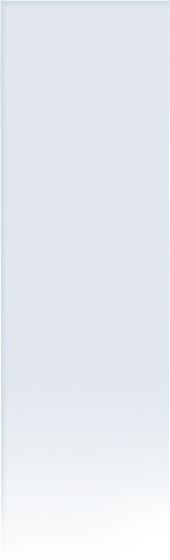Office Examples: Evaluation and Presentation
RagTime can not only evaluate complex numerical data, with versatile calculation and statistics functions, but also provides more than 100 different business graphics for presenting the results. Besides 2D and 3D bar, line and pie graphs this also includes ternary and polar graphs, as well as various combined graphs. All graph elements such as axis labels, legends, used symbols, title, color and patterns can be activated by a mouse click, and then individually customized.
A huge advantage of RagTime is the direct link between series in the spreadsheet and business graphics placed in the document. If the figures change this affects the values calculated by the used functions, and also all related figures that are graphically displayed are automatically updated.
Evaluation forms, which can be created in a few minutes by use of buttons and freely defined drop-down lists, help visually prepare financial figures, margins, commissions, group sales and profit development, and many more related figures.
Evaluate and present with RagTime (click on thumb to open larger view):
|
|
|
|
|
|
|
|
|
|
|
|