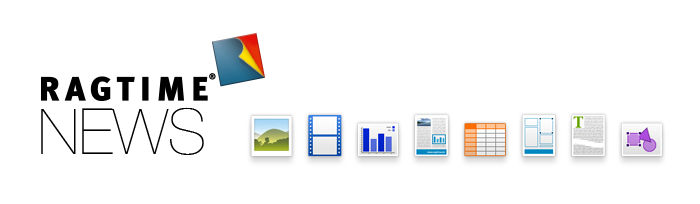
13 Dec 2019
macOS Catalina status
Future RagTime version with full support for macOS Catalina. We continue to work with priority on Catalina support for RagTime and expect to finish it next summer.
Dear RagTime user,
We would like to thank you for your confidence in our software. In the following we have important information for RagTime users about macOS Catalina.
We wish all our customers and business partners a Merry Christmas and a healthy and successful New Year 2020.
Your RagTime.de team
RagTime statement for macOS Catalina
An upcoming RagTime version will completely support macOS Catalina.
Starting with the 6.6 versions, we have been adapting RagTime
step by step to the macOS Cocoa 64-bit environment. We continue
to work with priority on Catalina support for RagTime and expect
to finish it next summer.
We recommend to wait with the macOS upgrade until the RagTime 64-bit version is available. Alternatively, RagTime with macOS High Sierra or Mojave can also be used in a virtual environment (VMware Fusion or Parallels).
Customers who are still working with RagTime 6.5 or older are recommended to upgrade to the current RagTime version 6.6 (subject to an upgrade fee) so that RagTime runs smoothly. Only RagTime 6.6 users receive free RagTime support.
Will a RagTime 64-bit upgrade be free?
No. Prices for future upgrades are not yet known. However, there will be a price scale in which current RagTime 6.6 users will pay significantly less than customers with older versions.
We recommend to wait with the macOS upgrade until the RagTime 64-bit version is available. Alternatively, RagTime with macOS High Sierra or Mojave can also be used in a virtual environment (VMware Fusion or Parallels).
Customers who are still working with RagTime 6.5 or older are recommended to upgrade to the current RagTime version 6.6 (subject to an upgrade fee) so that RagTime runs smoothly. Only RagTime 6.6 users receive free RagTime support.
Will a RagTime 64-bit upgrade be free?
No. Prices for future upgrades are not yet known. However, there will be a price scale in which current RagTime 6.6 users will pay significantly less than customers with older versions.
Accidently installed macOS Catalina installiert – what to do?
Since RagTime does not run under macOS Catalina, you need to go
back to the previous macOS operating system version. Unfortunately
this is quite complex, many users cannot do it on their own,
so an Apple expert has to do the restore.
In advance we recommend the purchase of a USB hard drive to perform a complete backup with TimeMachine. The backup is required because the old operating system hard disk must be deleted during the restore.
The following steps are necessary for the restore:
In advance we recommend the purchase of a USB hard drive to perform a complete backup with TimeMachine. The backup is required because the old operating system hard disk must be deleted during the restore.
The following steps are necessary for the restore:
- Create an additional backup (Time machine to a new USB hard drive)
- Start the Mac in Recovery Mode (by pressing the Option key on power-up)
- Delete the partition with the operating system (by Disk Utility from within the Recovery Mode)
- Reinstall OS X (from the Recovery Mode) The operating system originally supplied on the Mac will be reinstalled. This can take a long time as it is done over the Internet
- After the original operating system has been reinstalled, you can upgrade to a newer macOS (e.g. Mojave)
- Download the "macOS Mojave" installer via the following
link:
https://apps.apple.com/app/macos-mojave/id1398502828 - Install macOS Mojave
- Restore the data from TimeMachine with the “Migration Assistant” utility
Upgrading older versions to RagTime 6.6.5
For the proper operation of RagTime, and for the support of operating
systems up to macOS Mojave und Windows 10, an upgrade to RagTime
6.6 is required. All prior RagTime versions are qualified for
the upgrade.
PS: RagTime 6.6 customers who have not yet installed the current version can download the free update here:
Mac: RagTime 6.6.5 (1894) / Windows: RagTime 6.6.5 (1894)
You can find you current version number in the “About RagTime…” program window.
Tech Infos
The RagTime website contains current technical information about
the use of RagTime.